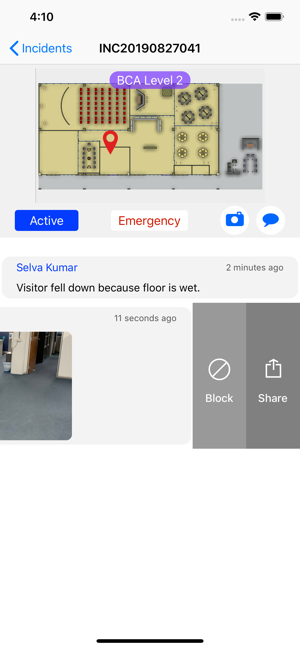價格:免費
更新日期:2019-10-16
檔案大小:8.5 MB
目前版本:1.2
版本需求:系統需求:iOS 12.0 或以後版本。相容裝置:iPhone、iPad、iPod touch。
支援語言:英語
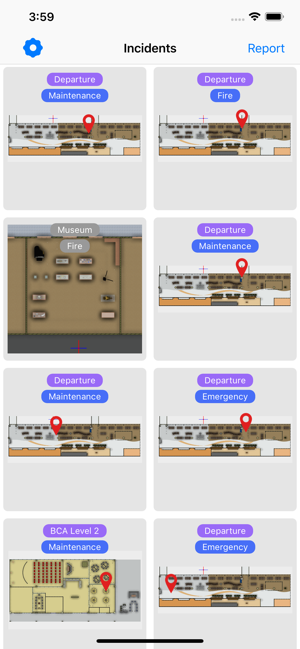
‘iviva Smart BIM’ is a cloud service that allows users to use BIM (Building Information Modelling) for day to day operations of the building.
This particular app connects with the iviva cloud service and allows users to report incidents, and monitor progress of the follow up and resolution.
To register the app, user should provide AccountURL and ApiKey under Settings page. User could log into the iviva ‘SBIM Incidents’ web app and scan the QR code displayed on the iviva web app to extract registration information.

This app displays currently active incidents with a view of the floor plan and a pin indicating the location of the incident. For each incident, app will display details of the incident, including the communication trail.
When reporting an incident, select the location, zoom and plan the floor plan and ‘tap and hold’ to place the pin to indicate the incident location.
Users are able to post comments or photos. Photos can be fetched from phone and they can be appropriately cropped before posting them.

Administrators can reposition the pin that indicates the exact location of the incident, if necessary.
Administrators are also able to ‘block’ (and ‘unblock) comments and photos if they are not appropriate for everyone to see.
Comments and photos shown under incident details can be ‘shared’ with other apps.
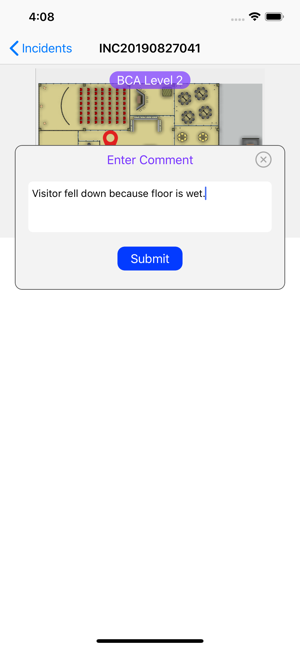
It is important to note that all date & time shown in the app are based on the time zone where the incident is located regardless of the current time zone of the phone.